Solaris
VMware tools導入
VMware tools導入メニュー
VMware インストール準備
仮想OS(Windows)への導入
仮想OS(CentOS)への導入
仮想OS(Solaris)への導入
VMware tools導入メニュー
VMware インストール準備
仮想OS(Windows)への導入
仮想OS(CentOS)への導入
仮想OS(Solaris)への導入
VMware tools導入
VMware Toolsは仮想OSにインストールすることで仮想OSを快適に操作することが出来るVMwareが提供しているツールです。機能には以下があげられる。
①VI ClientからOSを停止・OS再起動が可能
②Windowsの場合はコンソール内と操作端末のマウス移動がCtrl+Altを押さないでも可能
③Windowsの場合は仮想OS上のドライバをVMware用ドライバに修正する機能
※物理サーバや、Virtual PC(Microsoftの仮想化ソフト)でのイメージOSからのVMware Converterによる仮想OS化時にVMware ToolsをインストールするとOSのドライバを変換してくれます。
0.VMware インストール準備
仮想OSコンソール起動
「仮想OSコンソール起動」を参照し、コンソールを開く。
仮想OS起動
「仮想OS起動」を参照し、仮想OSを起動する。
1.仮想OS(Windows)への導入
Windows 98など古いOSについてはさすがにドライバが対応していない為、別途ドライバを準備する必要がある。
VI Client画面で対象仮想OSを選択し、右クリックメニューから[VMware Toolsのインストール/アップグレード]を選択する。
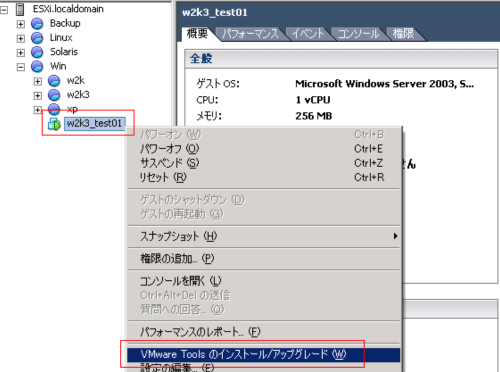
VMware Toolsのインストールで「OK」を押下する。

仮想OSでインストールウィザードが開始されるので「次へ」を押下する。
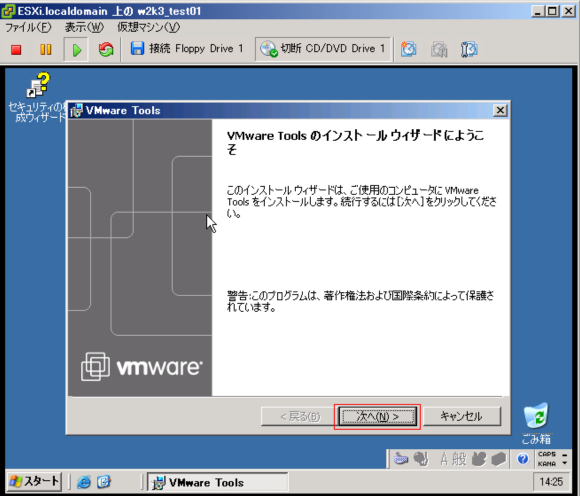
仮想OSで[標準]を選択し、「次へ」を押下する。
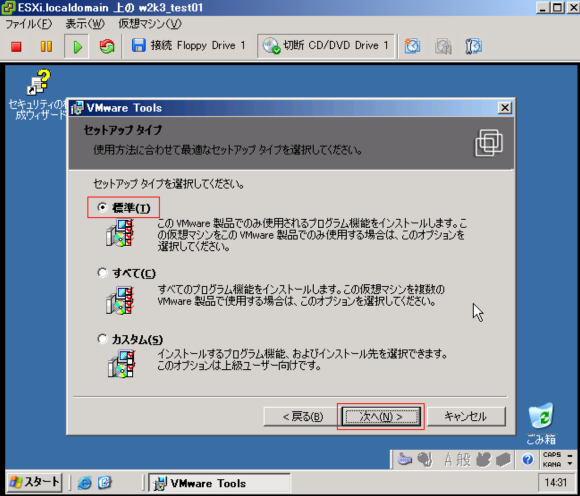
仮想OSで「インストール」を押下する。

仮想OSで「はい」を押下する。

仮想OSで「完了」を押下する。
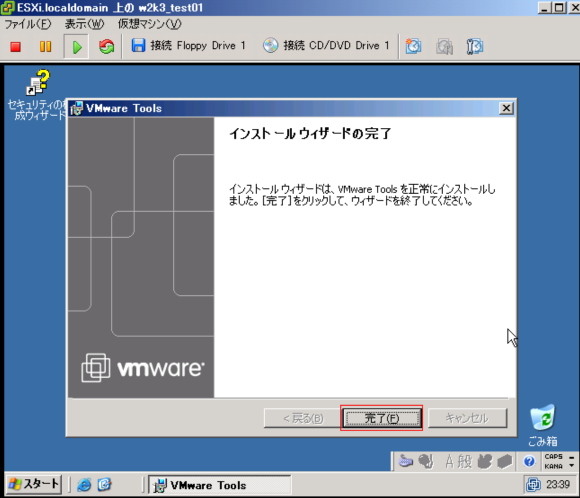
仮想OSで「はい」を押下する。
※VMware社のマニュアル「ゲスト OS インストール ガイド.pdf」で以下の様な記述があるので少し待ってから必ずこのタイミングでOSの再起動をすること。
「VMware Tools インストーラが終了する前にマシンの再起動を促すメッセージ
が表示されることがありますが、この時点ではゲストOS を再起動しないでくださ
い。 まず、[Installation Wizard Completed] 画面が表示されるのを待ってから、画面の
[Finish] をクリックしてください。するとゲストOS の再起動を促す画面が表示され
ますので、その時点で再起動を行ってください。」
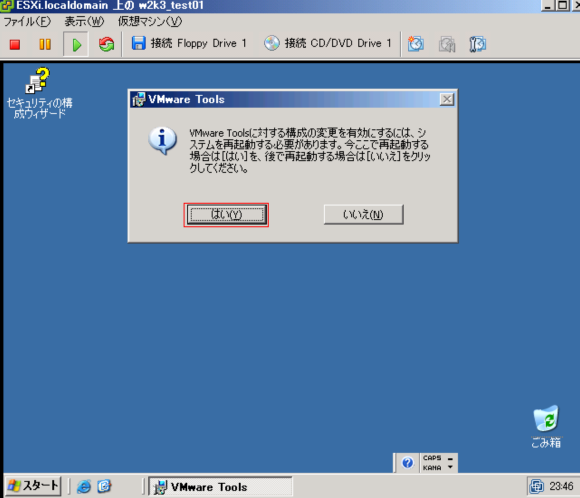
VI Client画面で対象仮想OSを選択後、VMware Toolsが"OK"と表示する。
また右クリックメニューから[ゲストのシャットダウン]と[ゲストの再起動]が可能となったことを確認する。
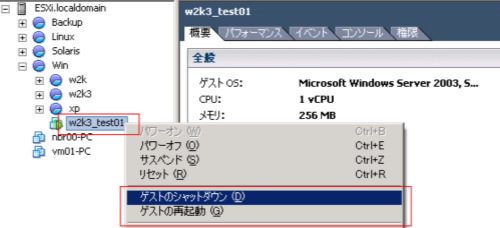
2.仮想OS(CentOS)への導入
CentOSでのVMware Toolsインストール手順は互換性があるのでRedhat Linuxでの手順と同様です。
VI Client画面で対象仮想OSを選択し、右クリックメニューから[VMware Toolsのインストール/アップグレード]を選択する。
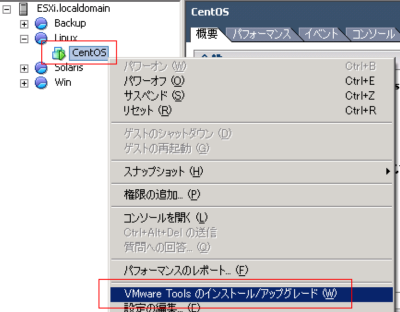
VMware Toolsのインストールで「OK」を押下する。

対象の仮想OSにログインする。
CDマウント
| # mount /dev/cdrom /mnt/cdrom mount: ブロックデバイス /dev/cdrom は書き込み禁止です、読込み専用でマウントします # df -k | grep cdrom /dev/hdc 82592 82592 0 100% /mnt/cdrom # ls /mnt/cdrom VMwareTools-3.5.0-207095.i386.rpm VMwareTools-3.5.0-207095.tar.gz |
作業領域にコピーおよび解凍
| # cd /var/tmp # cp -p /mnt/cdrom/VMwareTools-3.5.0-207095.tar.gz /var/tmp/. # tar zxf VMwareTools-3.5.0-207095.tar.gz # ls -l 合計 41164 -r--r--r-- 1 root root 42097450 11月 4 2009 VMwareTools-3.5.0-207095.tar.gz drwxr-xr-x 7 root root 4096 11月 4 2009 vmware-tools-distrib |
VMware Toolsインストール
| # cd vmware-tools-distrib # ./vmware-install.pl : In which directory do you want to install the binary files? [/usr/bin] ←Enterを入力 What is the directory that contains the init directories (rc0.d/ to rc6.d/)? [/etc/rc.d] ←Enterを入力 What is the directory that contains the init scripts? [/etc/rc.d/init.d] ←Enterを入力 In which directory do you want to install the daemon files? [/usr/sbin] ←Enterを入力 In which directory do you want to install the library files? [/usr/lib/vmware-tools] ←Enterを入力 The path "/usr/lib/vmware-tools" does not exist currently. This program is going to create it, including needed parent directories. Is this what you want? [yes] ←Enterを入力 In which directory do you want to install the documentation files? [/usr/share/doc/vmware-tools] ←Enterを入力 The path "/usr/share/doc/vmware-tools" does not exist currently. This program is going to create it, including needed parent directories. Is this what you want? [yes] ←Enterを入力 : Before running VMware Tools for the first time, you need to configure it by invoking the following command: "/usr/bin/vmware-config-tools.pl". Do you want this program to invoke the command for you now? [yes] ←Enterを入力 : Please choose one of the following display sizes that X will start with (1 - 15): [1] "640x480" [2] "800x600" [3] "1024x768" [4] "1152x864" [5] "1280x800" [6] "1152x900" [7] "1280x1024" [8] "1376x1032" [9] "1400x900" [10] "1400x1050" [11] "1440x900" [12] "1680x1050" [13] "1600x1200" [14] "1920x1200" [15] "2364x1773" Please enter a number between 1 and 15: [3] ←2を入力 : Enjoy, --the VMware team # |
OS再起動
※VMware社のマニュアル「ゲスト OS インストール ガイド.pdf」で以下の様な記述があるので少し待ってから必ずこのタイミングでOSの再起動をすること。
「VMware Tools インストーラが終了する前にマシンの再起動を促すメッセージ
が表示されることがありますが、この時点ではゲストOS を再起動しないでくださ
い。 まず、[Installation Wizard Completed] 画面が表示されるのを待ってから、画面の
[Finish] をクリックしてください。するとゲストOS の再起動を促す画面が表示され
ますので、その時点で再起動を行ってください。」
| # shutdown -r now |
VI Client画面で対象仮想OSを選択後、VMware Toolsが"OK"と表示する。
また右クリックメニューから[ゲストのシャットダウン]と[ゲストの再起動]が可能となったことを確認する。

3.仮想OS(Solaris)への導入
VI Client画面で対象仮想OSを選択し、右クリックメニューから[VMware Toolsのインストール/アップグレード]を選択する。
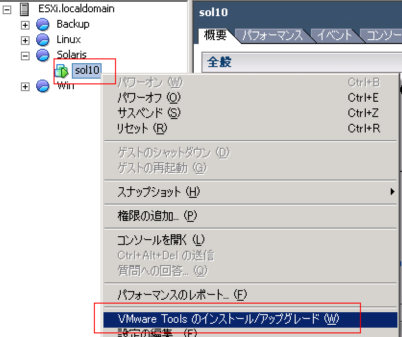
VMware Toolsのインストールで「OK」を押下する。

対象の仮想OSにログインする。
作業領域にコピーおよび解凍
| # cd /tmp # cp -p /cdrom/vmwaretools/vmware-solaris-tools.tar.gz /tmp/. # gunzip vmware-solaris-tools.tar.gz # tar xf vmware-solaris-tools.tar # ls -l 合計 38560 drwxr-xr-x 2 noaccess noaccess 177 6月 27日 01:44 hsperfdata_noaccess/ drwxr-xr-x 2 root root 117 6月 27日 01:44 hsperfdata_root/ -rw-r--r-- 1 root root 30 6月 27日 01:44 ogl_select294 drwxr-xr-x 2 root root 117 6月 27日 01:50 vmware-config0/ -r--r--r-- 1 root root 19722240 11月 4日 2009年 vmware-solaris-tools.tar drwxr-xr-x 7 root root 623 11月 4日 2009年 vmware-tools-distrib/ |
VMware Toolsインストール
| # cd vmware-tools-distrib # ./vmware-install.pl : In which directory do you want to install the binary files? [/usr/bin] ←Enterを入力 What is the directory that contains the init directories (rc0.d/ to rc6.d/)? [/etc] ←Enterを入力 What is the directory that contains the init scripts? [/etc/init.d] ←Enterを入力 In which directory do you want to install the daemon files? [/usr/sbin] ←Enterを入力 In which directory do you want to install the library files? [/usr/lib/vmware-tools] ←Enterを入力 The path "/usr/lib/vmware-tools" does not exist currently. This program is going to create it, including needed parent directories. Is this what you want? [yes] ←Enterを入力 In which directory do you want to install the documentation files? [/usr/share/doc/vmware-tools] ←Enterを入力 The path "/usr/share/doc/vmware-tools" does not exist currently. This program is going to create it, including needed parent directories. Is this what you want? [yes] ←Enterを入力 : Before running VMware Tools for the first time, you need to configure it by invoking the following command: "/usr/bin/vmware-config-tools.pl". Do you want this program to invoke the command for you now? [yes] ←Enterを入力 : The configuration file /etc/X11/xorg.conf can not be found. Do you want to create a new one? (yes/no) [yes] ←Enterを入力 Please choose one of the following display sizes that X will start with (1 -15): [1] "640x480" [2] "800x600" [3] "1024x768" [4] "1152x864" [5] "1280x800" [6] "1152x900" [7] "1280x1024" [8] "1376x1032" [9] "1400x900" [10] "1400x1050" [11] "1440x900" [12] "1680x1050" [13] "1600x1200" [14] "1920x1200" [15] "2364x1773" Please enter a number between 1 and 15: [3] ←2を入力 : Enjoy, --the VMware team # |
OS再起動
※VMware社のマニュアル「ゲスト OS インストール ガイド.pdf」で以下の様な記述があるので少し待ってから必ずこのタイミングでOSの再起動をすること。
「VMware Tools インストーラが終了する前にマシンの再起動を促すメッセージ
が表示されることがありますが、この時点ではゲストOS を再起動しないでくださ
い。 まず、[Installation Wizard Completed] 画面が表示されるのを待ってから、画面の
[Finish] をクリックしてください。するとゲストOS の再起動を促す画面が表示され
ますので、その時点で再起動を行ってください。」
| # shutdown -y -i6 -g0 |
VI Client画面で対象仮想OSを選択後、VMware Toolsが"OK"と表示する。
また右クリックメニューから[ゲストのシャットダウン]と[ゲストの再起動]が可能となったことを確認する。
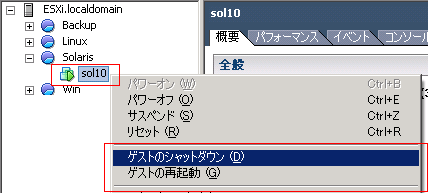
先頭のページ 前へ 次へ ページ末尾へ