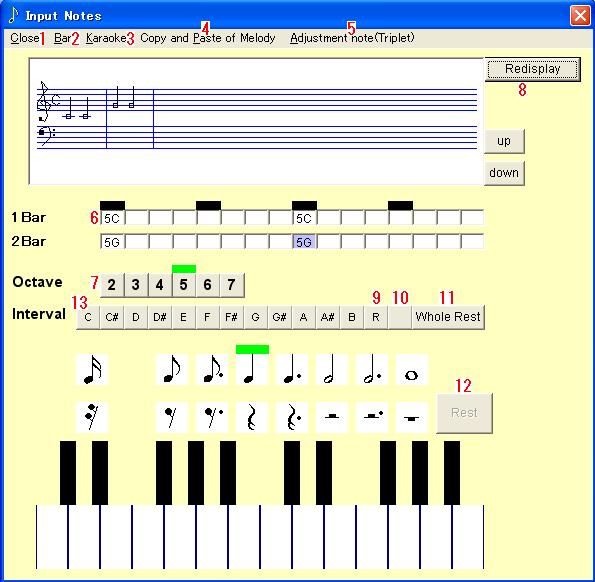You can compose a music by inputting notes
From the Easy Music Composer main menu, click "Input Notes".
Two methods are prepared for inputting notes.
You can see the keyboard and "Interval buttons" in this picture.
I explained one method in the Practice already.
I will explain "Interval buttons".
At first you have to decide the position of the bar.(It is number 2 in the picture)
Click the cell corresponding to the position.(It is number 6 in the picture)
You can change octave of note using Octave buttons.(It is number 7 in the picture)
You can input notes using "Interval buttons".(It is number 13 in the picture)
Redisplay button is for displaying a score.(It is number 8 in the picture)
"Input Note" screen
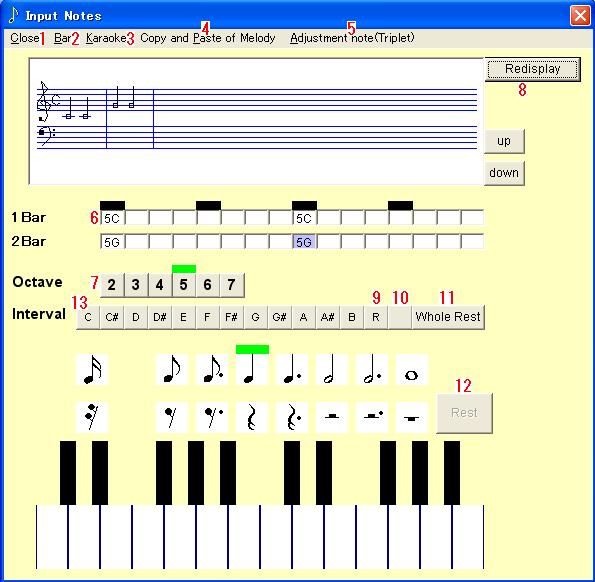
(1) Close
You can close this screen.
(2) Bar
You can select a bar(measure) to edit.
(3) Karaoke
You can remove all notes in present channel.
(4) Copy and Paste of Melody
You can copy and paste present channel's bars.
(5) Adjustment note (Triplet)
You can make triplet.
(6) Cell of Bar(Measure)
Cell is corresponding with the score.
(7) Octave button
You can decide the octave of the note.
(8) Redisplay button
You can see a new score.
(9) Rest button
You can input a rest into cells.
(10) Delete Note(Rest) button
You can remove a note or a rest.
(11) "Whole Rest" button
You can remove notes from this bar(measure).
(12) Rest button
How to input a rest is similar to how to input a note.
To input rest, click a picture of rest then click Rest button.