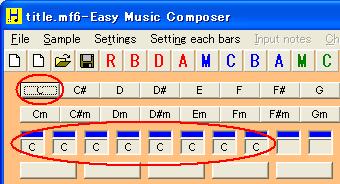Practice
Easy Music Composer has a lot of functions.
At first you have to learn basic functions.
You will learn many functions while you are using Easy Music Composer.
-------------------------------------------------------------
You can compose a music by using sample musics.
From the Easy Music Composer main menu, click Sample.

On the sample music's screen , check number 5, and then click "Open sample music".

Click playback button to listen to the music.

Click 8 Fix buttons.

The letter of "Fix" will disappear.
Click Compose button.

Click playback button.
You can listen to a new music made by function of automatic composition.
You can click "Compose" button many times.
You can listen to a different music when you click the "Compose" button.
-------------------------------------------------------------
You can compose a music by inputting notes.
Sample music is a part of Alphabet song(slow tempo).
From the Easy Music Composer main menu, point to "File", point to "New" and then click "4/4(signature)".

Click "C" Chord button 8 times, and then click "Compose" button.
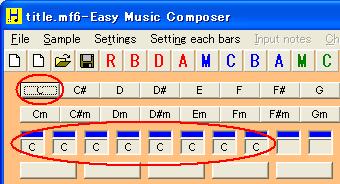

The music will appear on your screen.
From the Easy Music Composer main menu, click "Input Notes".

"Input Notes" screen will appear.

On the menu, click "Karaoke".(It is number 1 in the picture.)
Click the picture of half note.(It is number 2 in the picture.)
Double-click the picture of keyboard of "C" two times.(It is number 3 in the picture.)
Double-click the picture of keyboard of "G" two times.(It is number 4 in the picture.)
On the menu, point to "Bar", point to "3-4", and then click "Close".(It is number 5 in the picture.)
Double-click the picture of keyboard of "A" two times.(It is number 6 in the picture.)
Click the picture of whole note.(It is number 7 in the picture.)
Double-click the picture of keyboard of "G" one time.(It is number 4 in the picture.)
On the menu, point to "Bar", point to "5-6", and then click "Close".
Click the picture of half note.(It is number 2 in the picture.)
Double-click the picture of keyboard of "F" two times.(It is number 13 in the picture.)
Double-click the picture of keyboard of "E" two time.(It is number 12 in the picture.)
On the menu, point to "Bar", point to "7-8", and then click "Close".
Click the picture of quater note.(It is number 8 in the picture.)
Double-click the picture of keyboard of "D" 4 times.(It is number 11 in the picture.)
Click the picture of whole note.(It is number 7 in the picture.)
Double-click the picture of keyboard of "C" one time.(It is number 3 in the picture.)
Click "Redisplay".(It is number 9 in the picture.)
On the menu, click "Close".(It is number 10 in the picture.)
Click the triangle Playback button.
You can listen to "Alphabet song".
You will notice that melody and chord are not fitting.
On the menu, point to "Settings", click "Automatic Chord".

On the "Automatic Chord" screen, click "Decision and Close".

Click the triangle Playback button.
You will notice that melody and chord are fitting.

-------------------------------------------------------------
You can compose a music by two melody pattern.
Shuts down Easy Music Composer then re-start one.
Click Compose button to compose a song of bar 4.(Am,G,F,E))
Click the triangle Playback button to listen to the music.
On the menu, click "Channel".
You are asked "Change to Manual mode", and then click "OK".

On the "Celect a channel" screen, check channel 2 to edit channel 2.

Now you can edit channel 2.
Click the Fix button which was written as "Fix".

The letter of "Fix" will disappear.
Click "Compose" button.
Click triangle Playback button to listen to a music.
A song is made by two melodies.