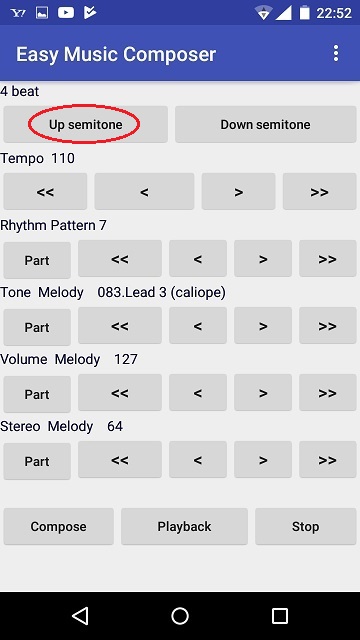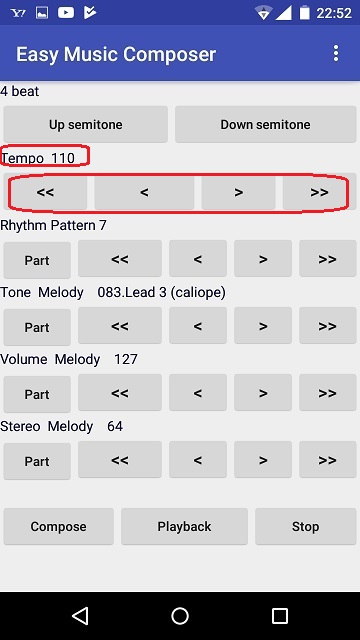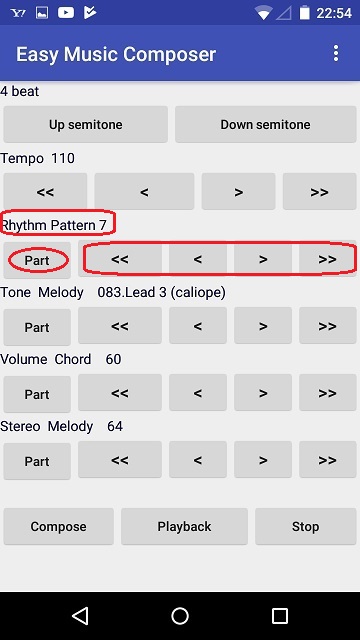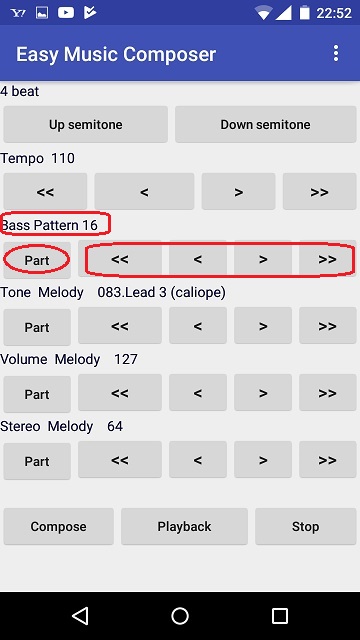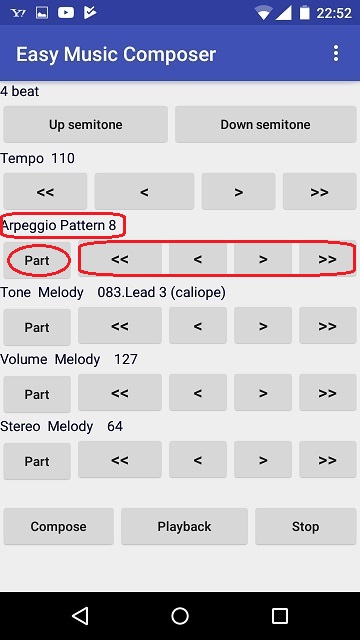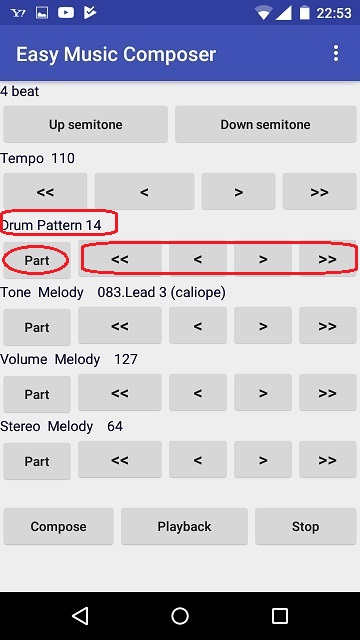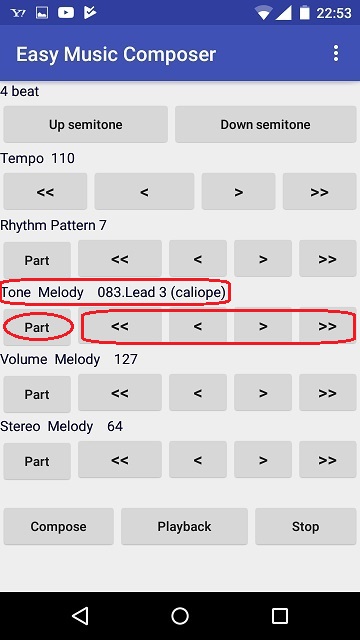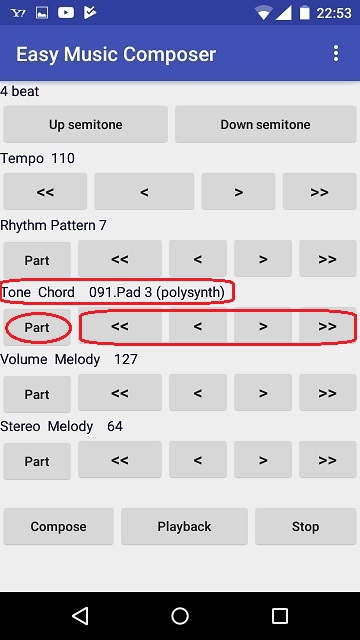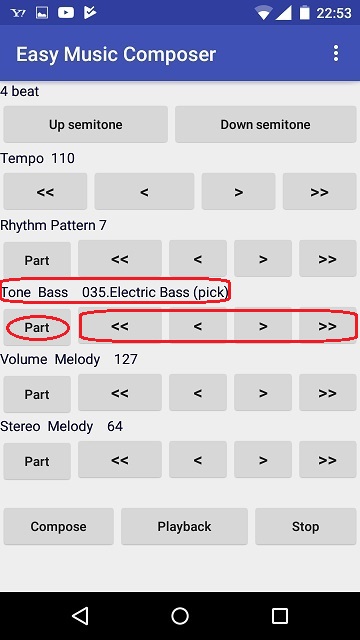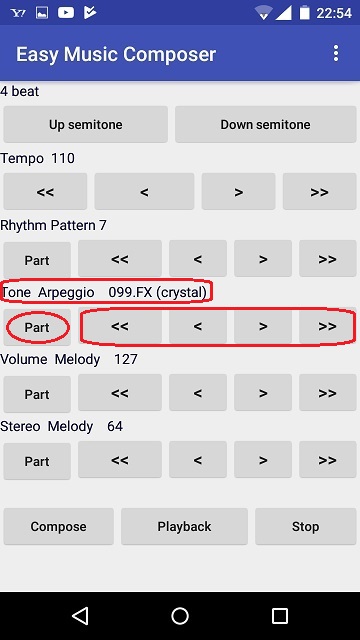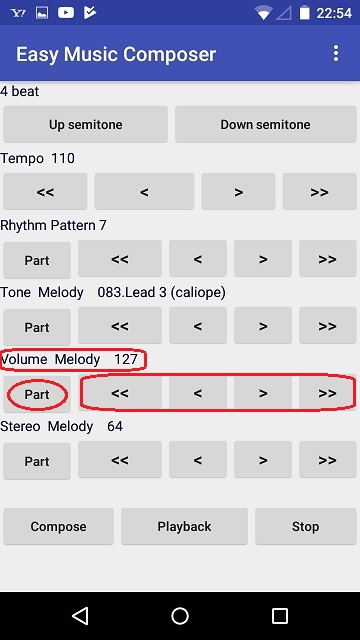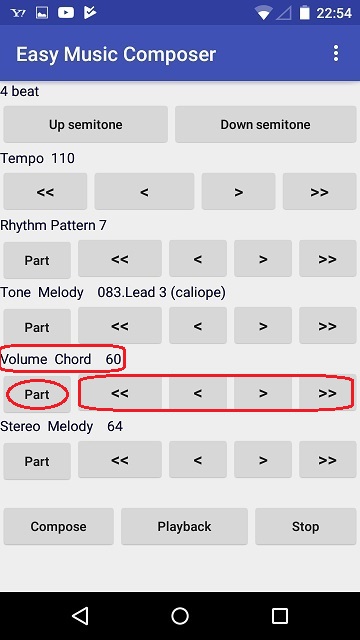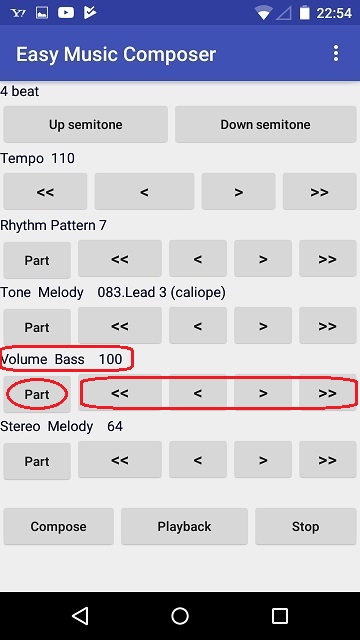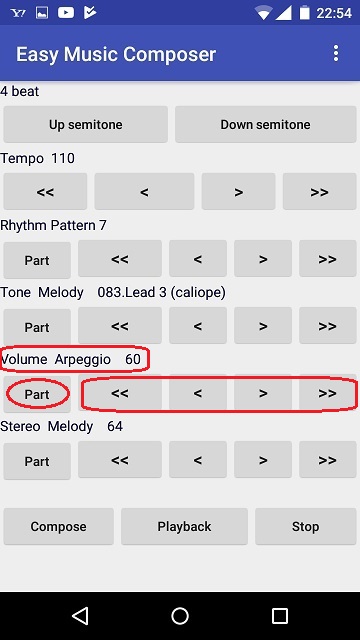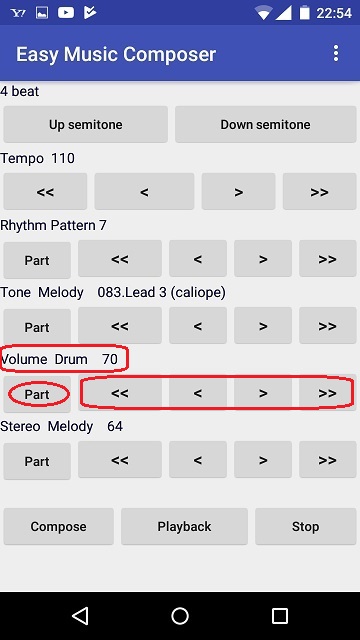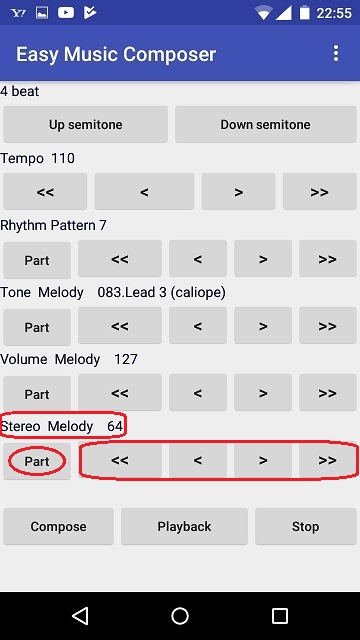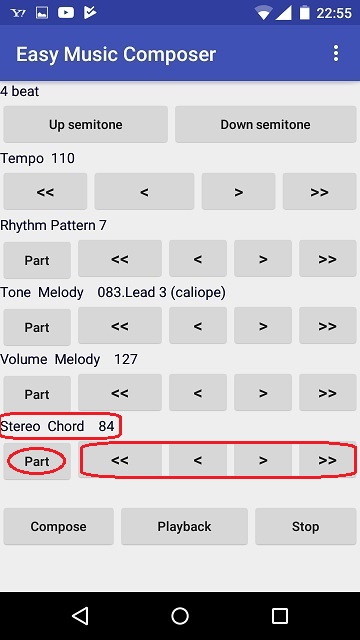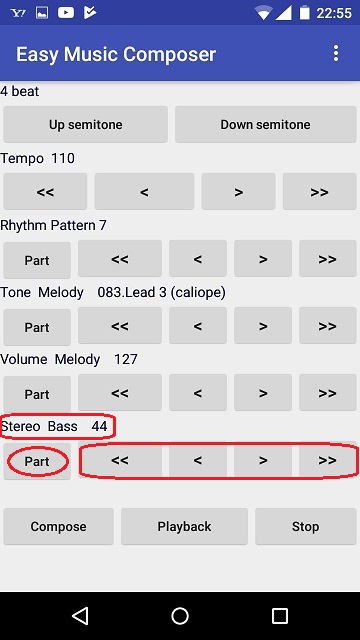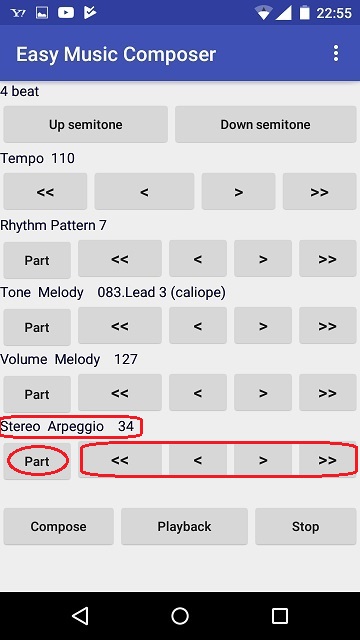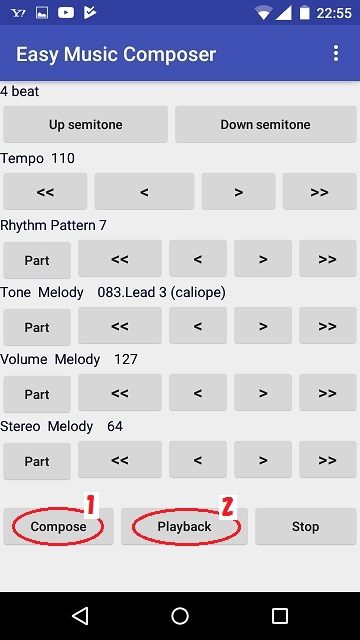Setting
In the settings screen, you can do the following.
* Transposition
* Setting for a tempo
* Setting for rhythm's pattern, bass's pattern, arpeggio's pattern and drum's pattern
* Settings for melody's tones, chord's tones, bass's tones, and arpeggio's tones
* Setting for melody's volume, chord's volume, bass's volume, arpeggio's volume and drum's volume
* Setting for melody's stereo, chord's stereo, bass's stereo, and arpeggio's stereo
After making settings, tap the Compose button to apply the changes to the song.
Transposition
If you want to up the semitone, tap the "Up semitone" button.
This operation can be repeated.
If you want to down the semitones, do the same.
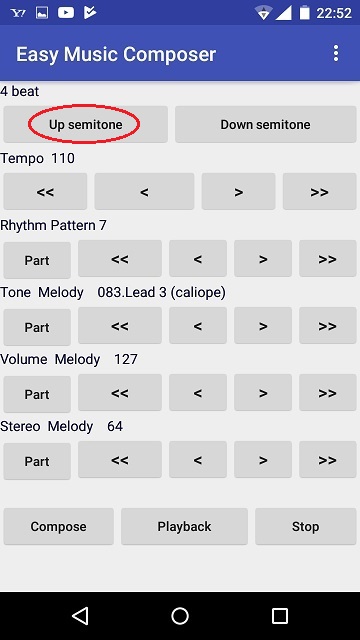
Setting for a tempo
You csn setting a tempo with "tempo" button.
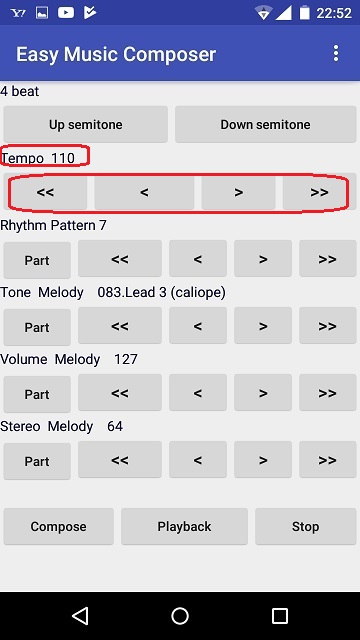
Setting for a rhythm's pattern
Select the Rhythm with the "Part" button and set the pattern with the "<<", "<", ">" and ">>" buttons.
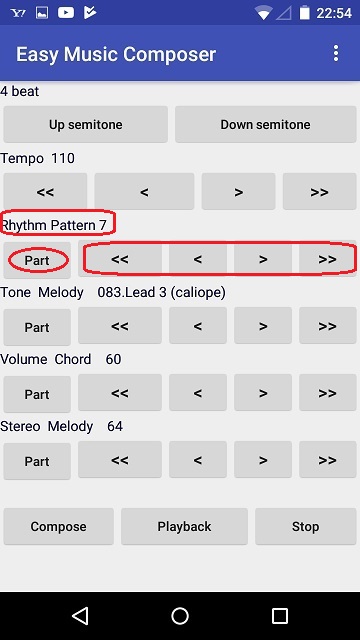
Setting for a bass's pattern
Select the Bass with the "Part" button and set the pattern with the "<<", "<", ">" and ">>" buttons.
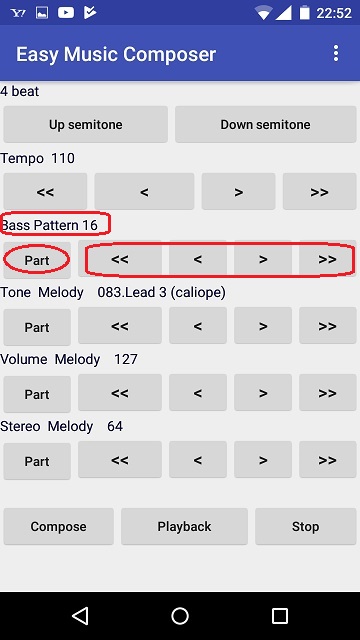
Setting for an arpeggio's pattern
Select the Arpeggio with the "Part" button and set the pattern with the "<<", "<", ">" and ">>" buttons.
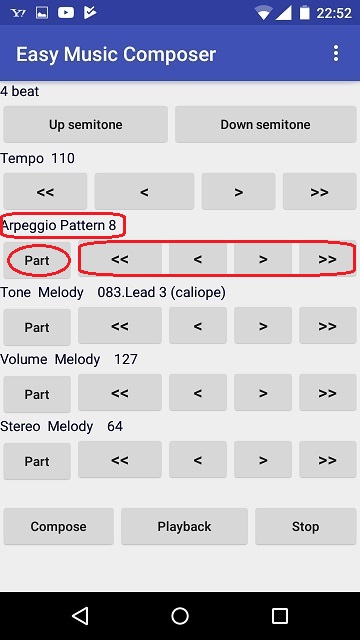
Setting for an drum's pattern
Select the Drum with the "Part" button and set the pattern with the "<<", "<", ">" and ">>" buttons.
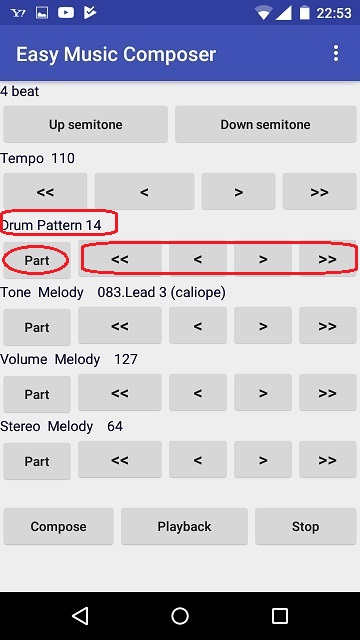
Setting for an melody's tone
Select the Melody with the "Part" button and set the tone with the "<<", "<", ">" and ">>" buttons.
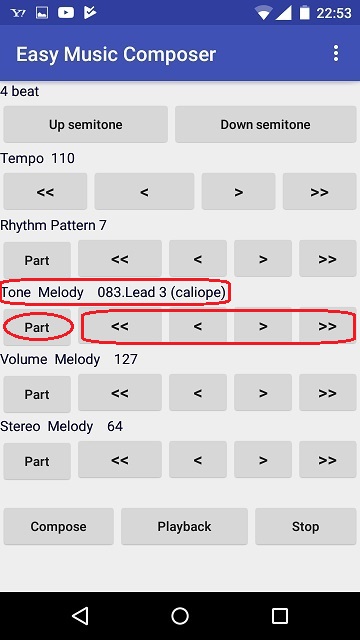
Setting for an chord's tone
Select the Chord with the "Part" button and set the tone with the "<<", "<", ">" and ">>" buttons.
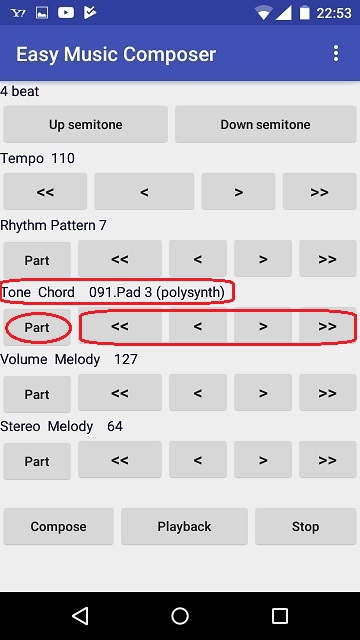
Setting for an bass's tone
Select the Bass with the "Part" button and set the tone with the "<<", "<", ">" and ">>" buttons.
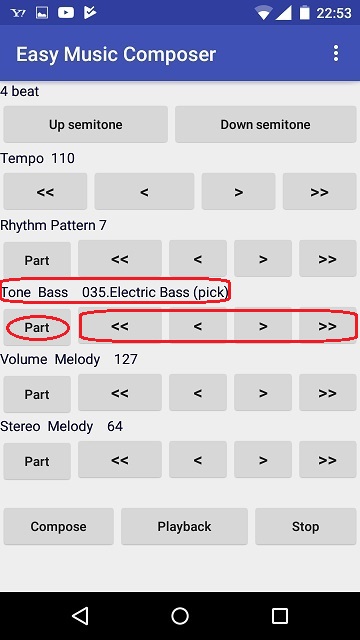
Setting for an arpeggio's tone
Select the Arpeggio with the "Part" button and set the tone with the "<<", "<", ">" and ">>" buttons.
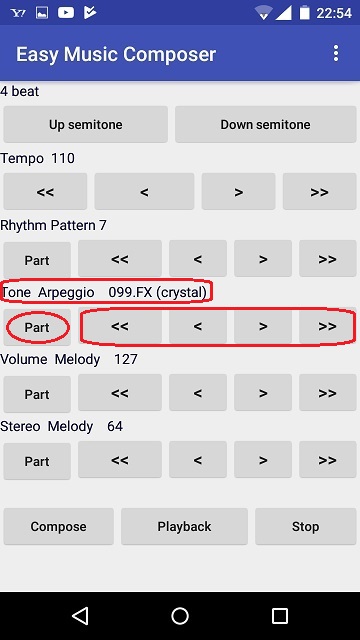
Setting for an melody's volume
Select the Melody with the "Part" button and set the volume with the "<<", "<", ">" and ">>" buttons.
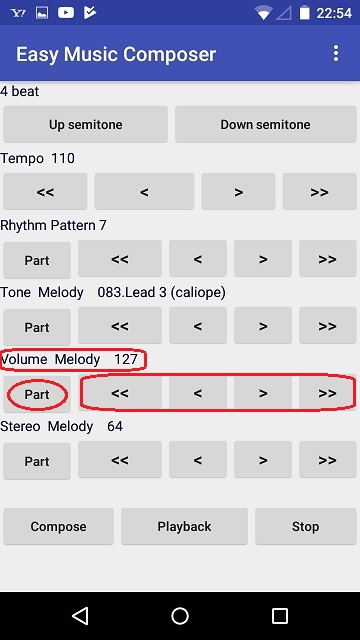
Setting for an chord's volume
Select the Chord with the "Part" button and set the volume with the "<<", "<", ">" and ">>" buttons.
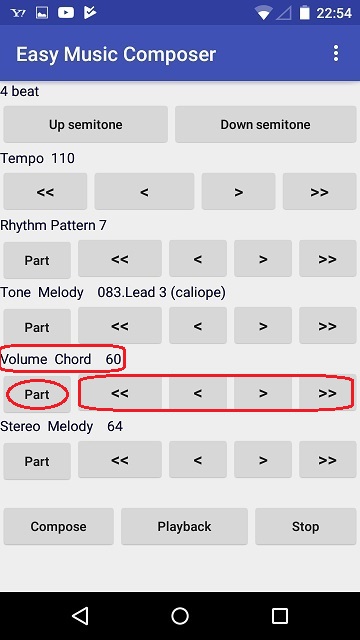
Setting for an bass's volume
Select the Bass with the "Part" button and set the volume with the "<<", "<", ">" and ">>" buttons.
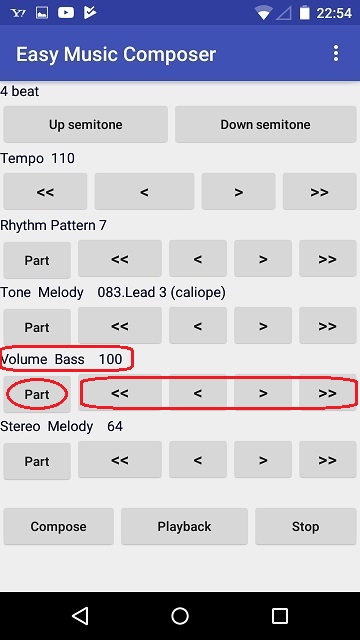
Setting for an arpeggio's volume
Select the Arpeggio with the "Part" button and set the volume with the "<<", "<", ">" and ">>" buttons.
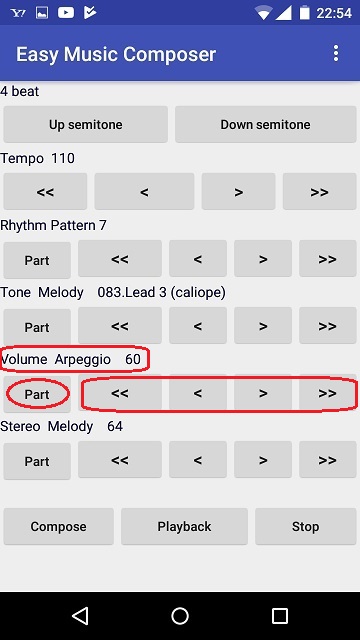
Setting for an drum's volume
Select the Drum with the "Part" button and set the volume with the "<<", "<", ">" and ">>" buttons.
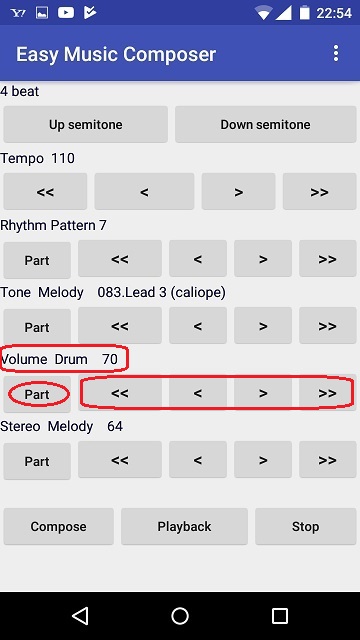
Setting for an melody's stereo
Select the Melody with the "Part" button and set the stereo with the "<<", "<", ">" and ">>" buttons.(The center value is 64)
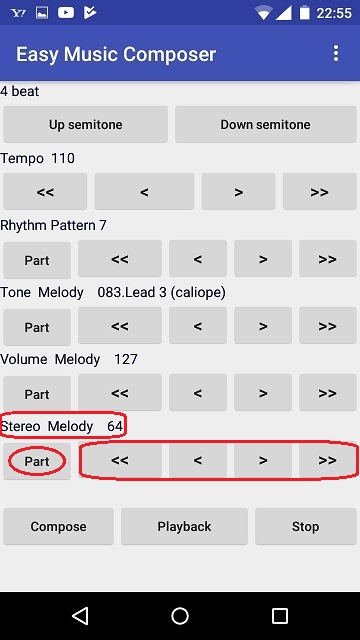
Setting for an chord's stereo
Select the Chord with the "Part" button and set the stereo with the "<<", "<", ">" and ">>" buttons.(The center value is 64)
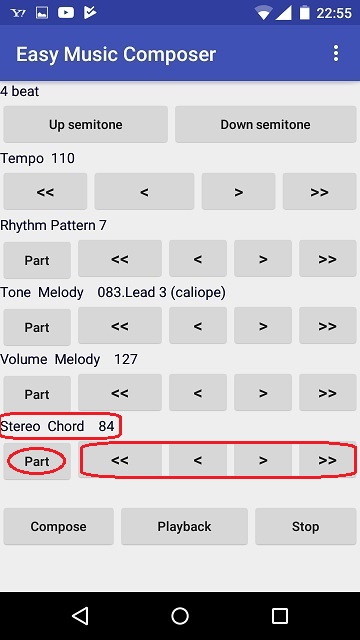
Setting for an bass's stereo
Select the Bass with the "Part" button and set the stereo with the "<<", "<", ">" and ">>" buttons.(The center value is 64)
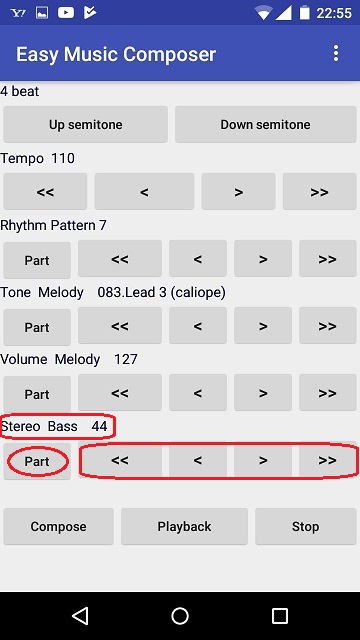
Setting for an arpeggio's stereo
Select the Arpeggio with the "Part" button and set the stereo with the "<<", "<", ">" and ">>" buttons.(The center value is 64)
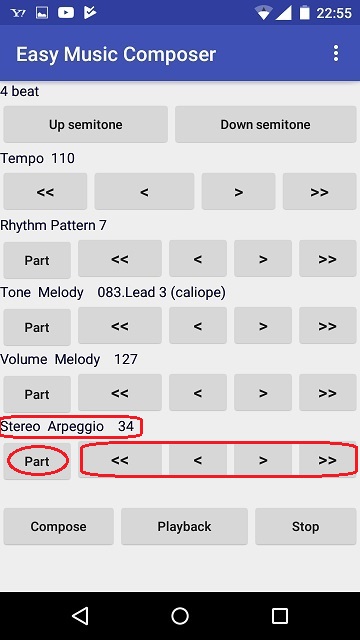
Changes in setting are reflected in the song by tapping the "Compose" button.
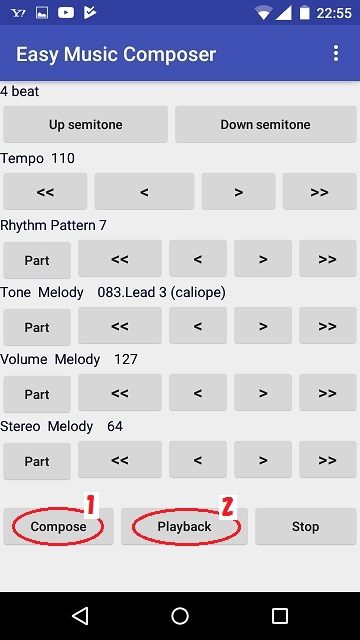
Top