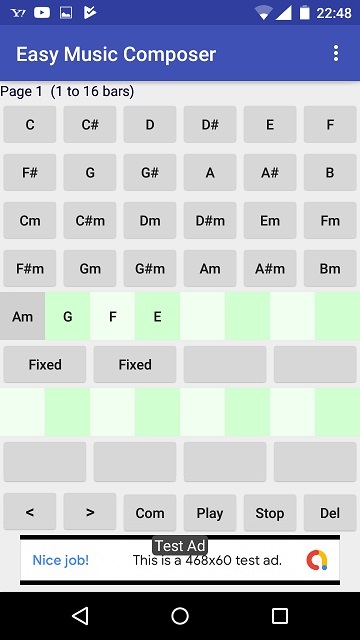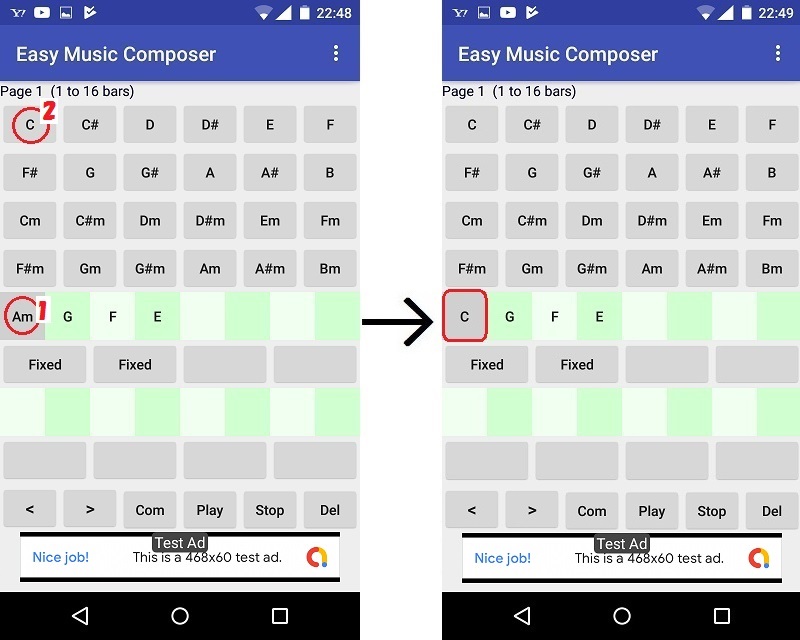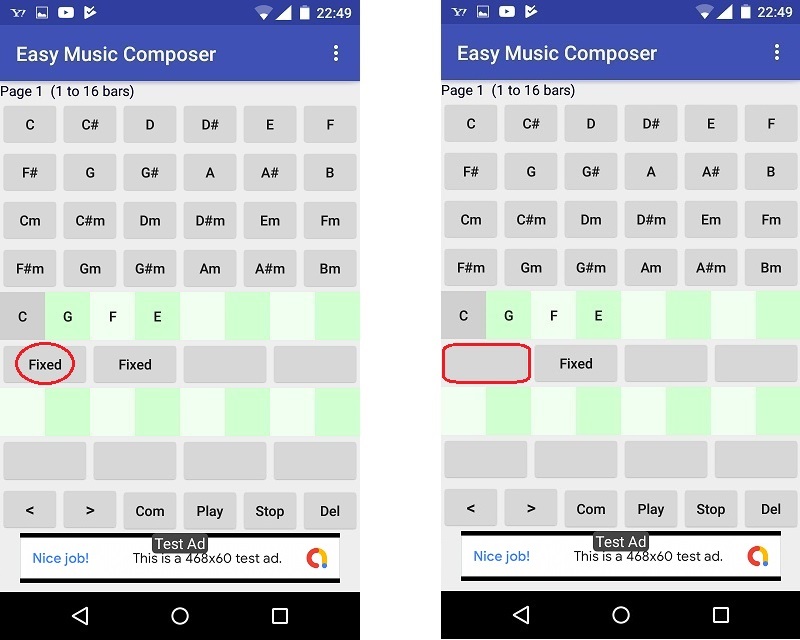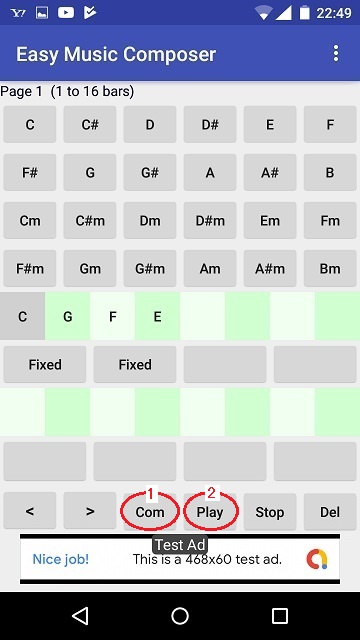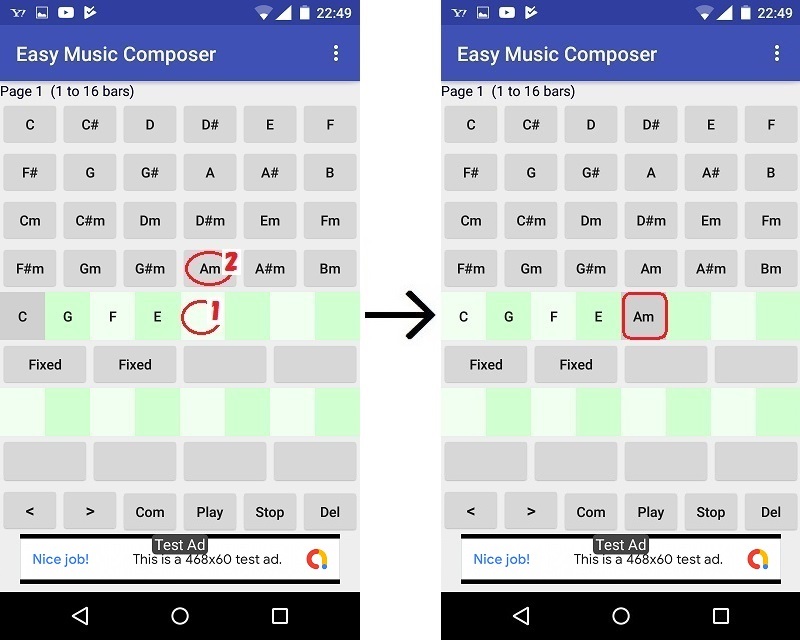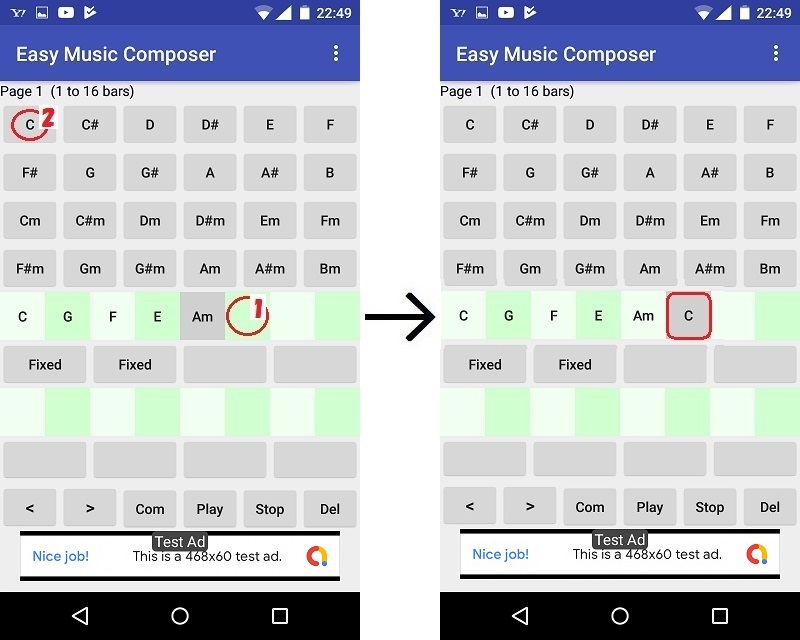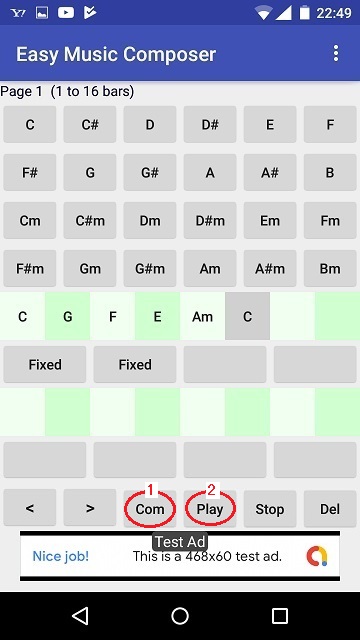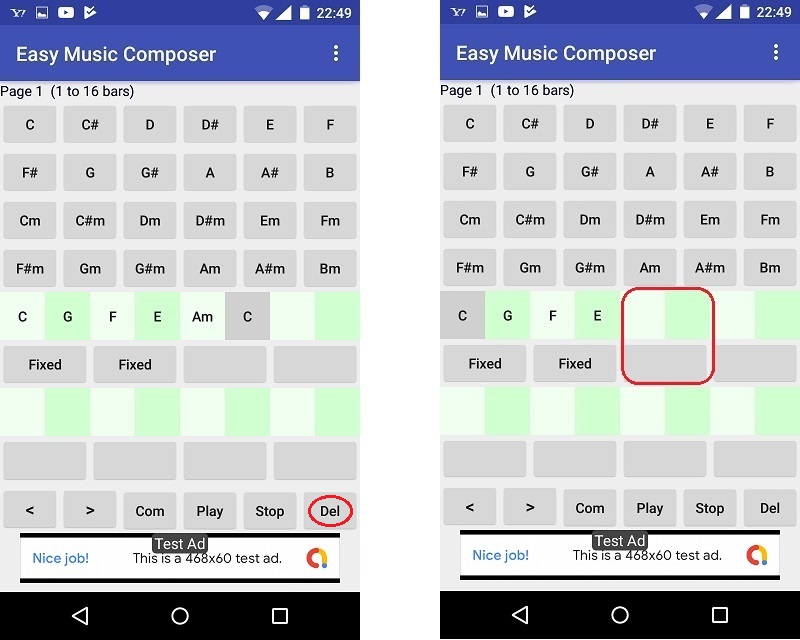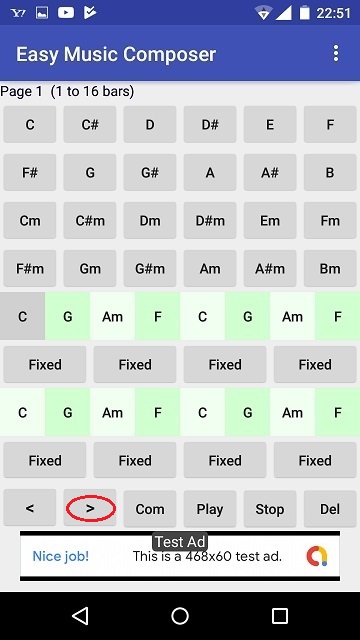Input Chord
The length of the song is determined by the number of chords you set.
If you want to make a 4 bar song you have to set 4 bars of chord, and if you make an 8 bar song you have to set 8 bars of chord.
How to enter chord
In the initial state, chords of 4 bars “Am”, “G”, “F” and “E” are input.
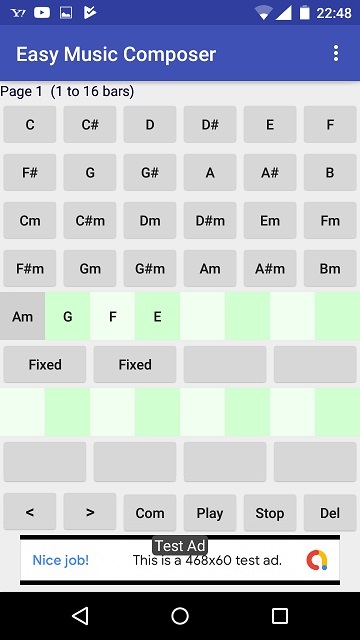
To change the 1 bar chord from "Am" to "C", tap the 1 bar cell and then tap the chord button "C".
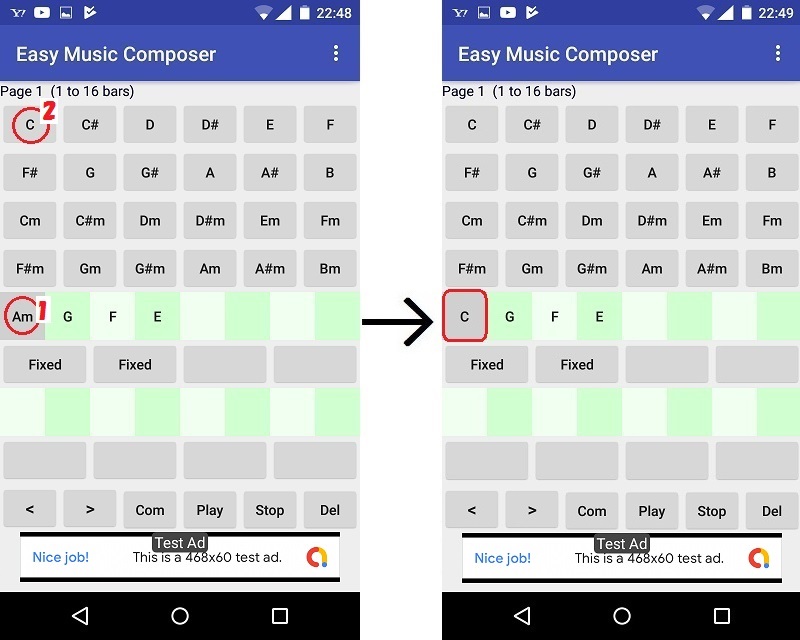
To automatically compose a melody that matches the chord progression, tap the "Fixed" button corresponding to each bar to unlock it.
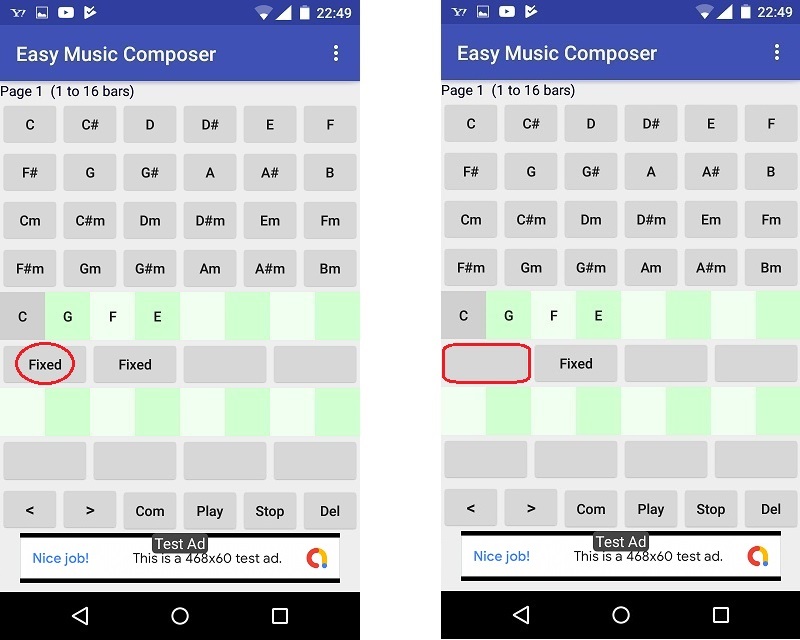
Tap the "Com" button, then tap the "Play" button to listen to a song that chords and melodies have changed.
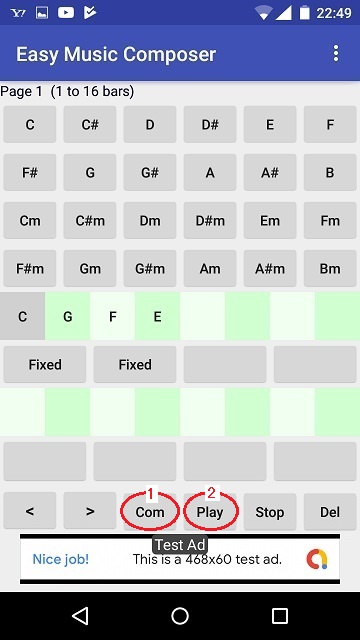
How to lengthen a song
To make a 4-bar song to 6-bar song, add 2 chords. (Here we add "Am" and "C")
Tap the 5 bar cell and tap the chord button "Am".
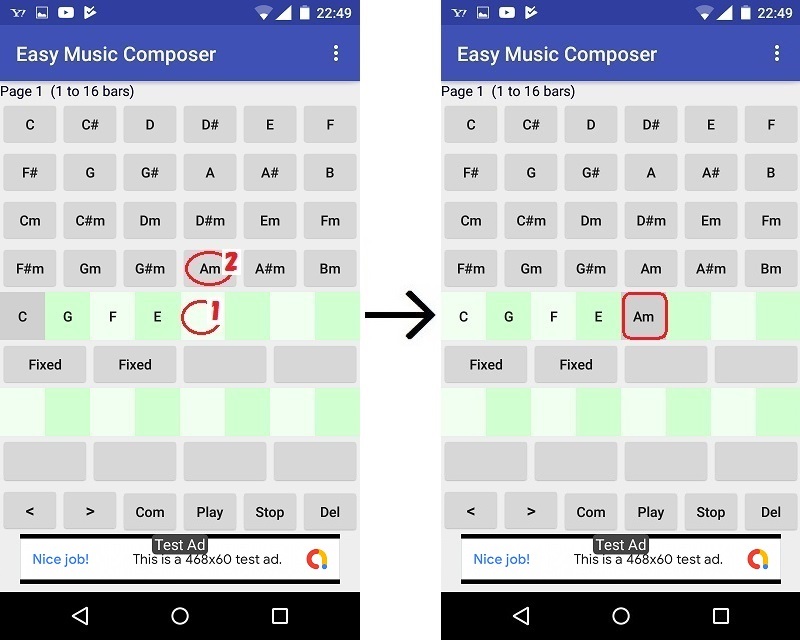
Tap the cell of bar 6 and tap chord button "C".
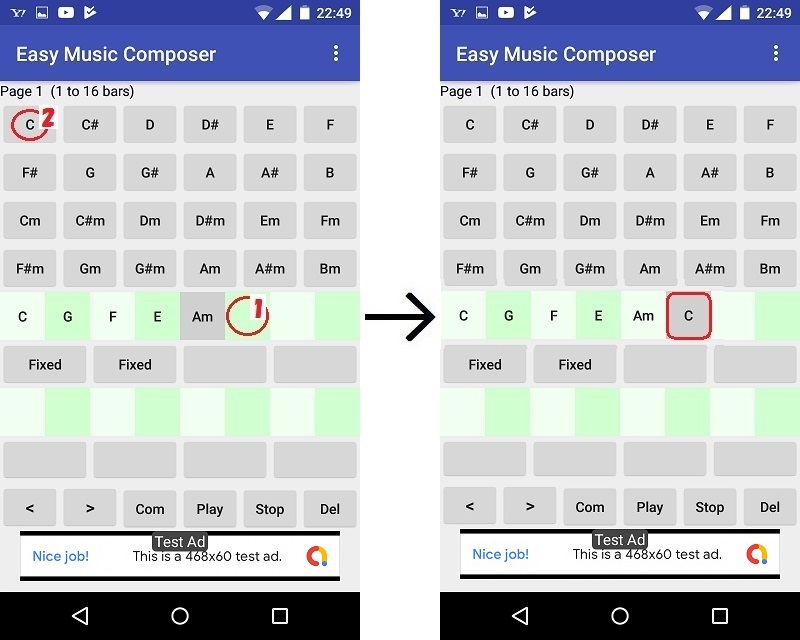
Tap the "Com" button and tap the "Play" button to listen to the music of 6 bars.
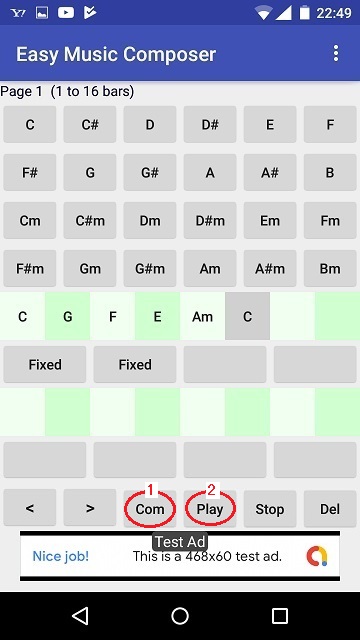
How to shorten a song
If a 6 bar song with "C", "G", "F", "E", "Am" and "C" is created, tapping the "Del" button twice cuts the last two bars.
It will be a 4 bar song, such as "C" "G" "F" "E".
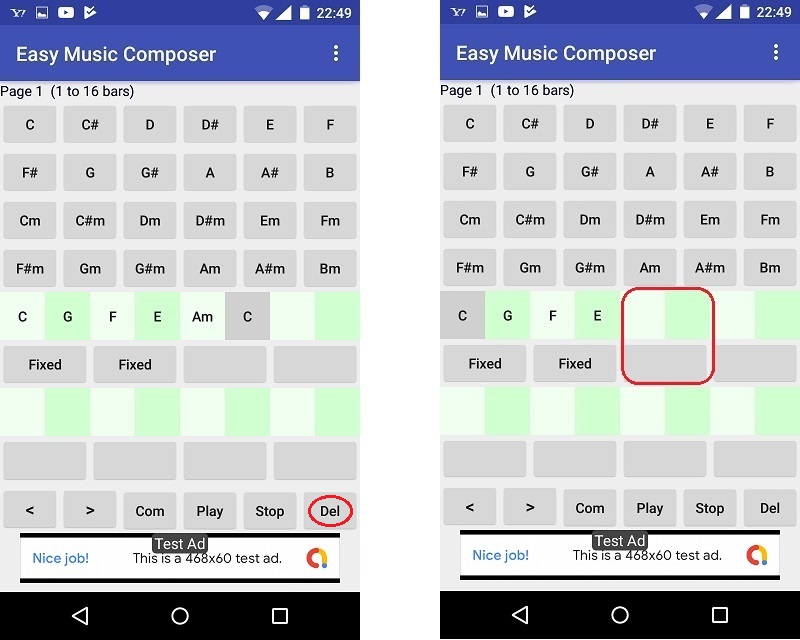
Note: The bar of the song must be even.
How to display a long song
At first, the chord progression screen will display 1 bar to 16 bar.
Tap the ">" button to display a part of the song from 17 bar to 32 bar.
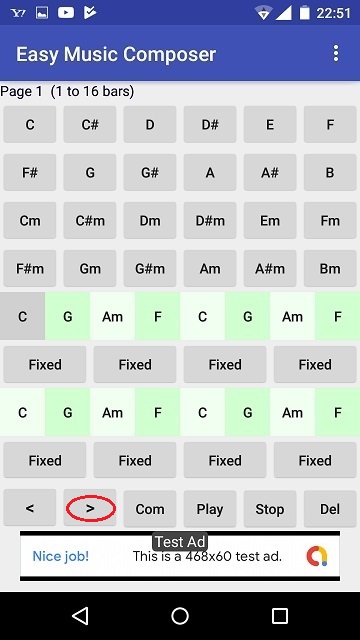
Top