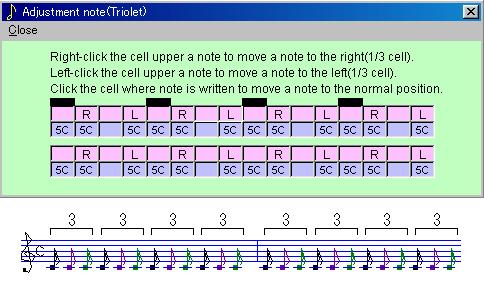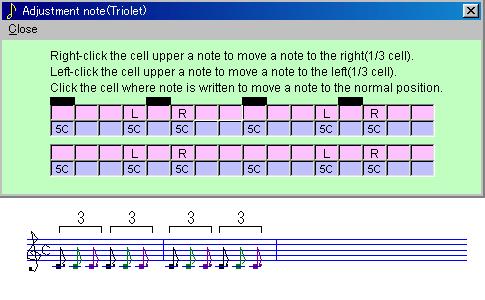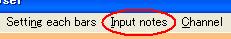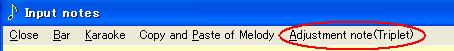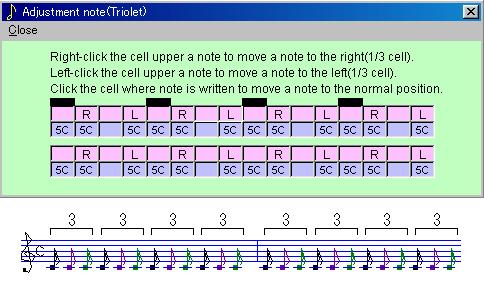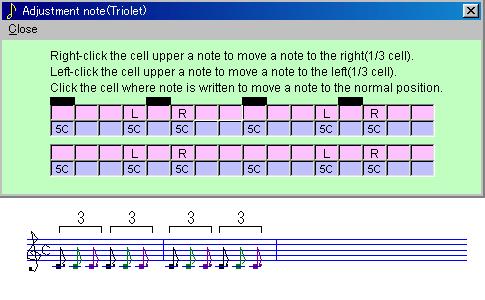Triplet
You can make triplet from quarter notes or half notes.
On the main menu, click "Input Note", and then click "Adjustment note (Triplet)".
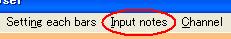
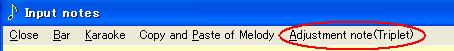
If you right-click the cell on the note "R" is displayed.
It means that the note moved to the right(1/3 cell).
If you left-click the cell on the note "L" is displayed.
It means that the note moved to the left(1/3 cell).
When you click the cell of the note "R" and "L" disappear.
It means that the note moved to the normal position.
Example
Purple note was moved to left.
Green note was moved to right.