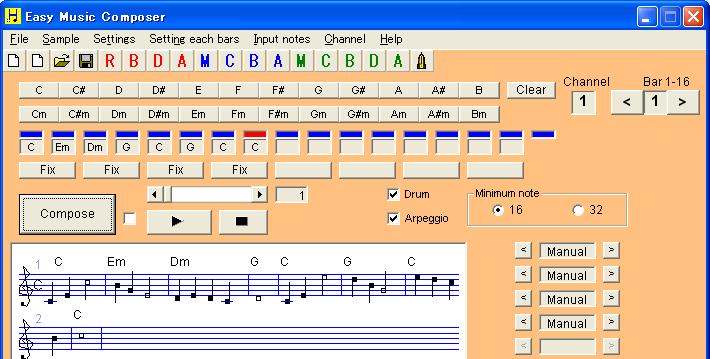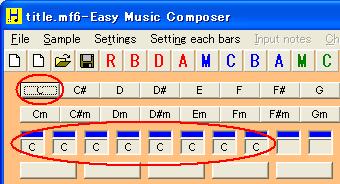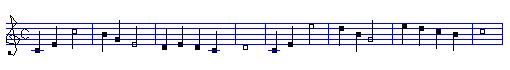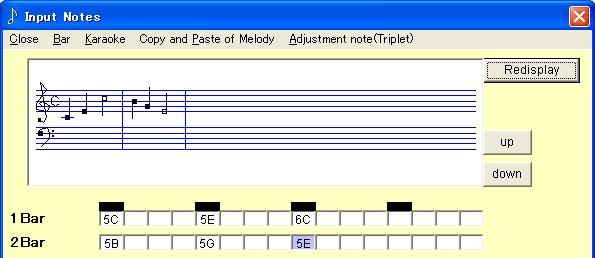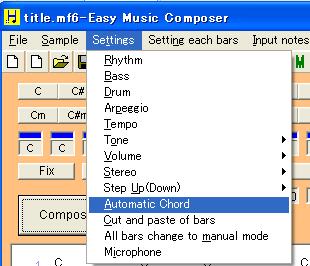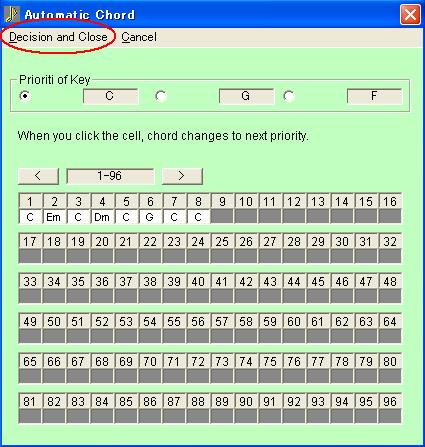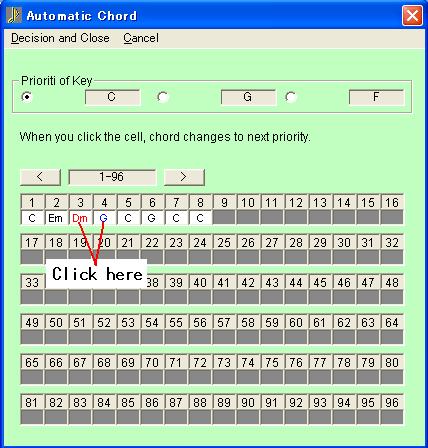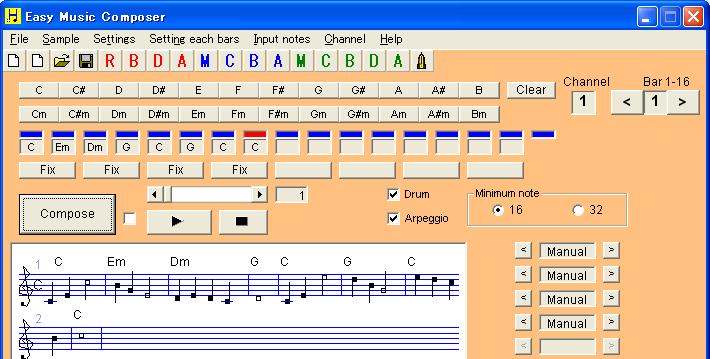Automatic Chord
The program attaches chords automatically to the melody.
I will explain "Automatic Chord" using sample song.
On the main menu, point to File, and then click New 4/4.

You have to input dummy chords using "Chord" button.
If you will make a song of bar 8, click "[C] Chord" button 8 times.
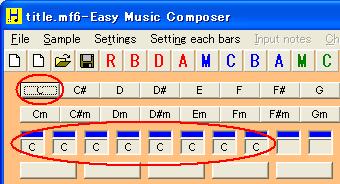
Click 'Compose' button and then click 'Input notes'.

This is a sample song.
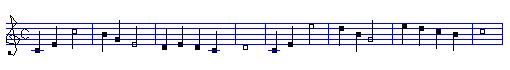
You have to input notes.
Look at the HELP about How to input notes.
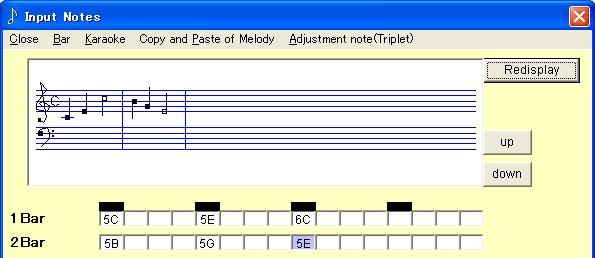
You finish input notes, close 'Input Notes' screen and then click 'Settings'->'Automatic Chord'.
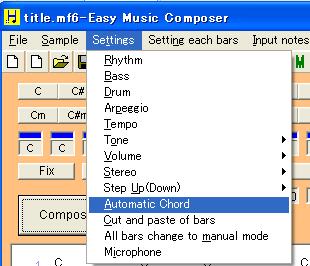
On the "Automatic chord" screen, click 'Decision and Close'.
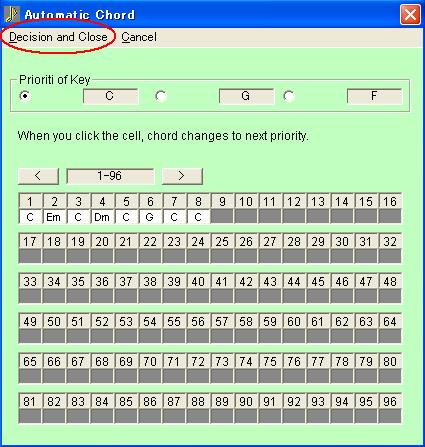
Click Playback button and listen to the song.

This chord progression is not bad.
But you maybe don't like about bar 3,4.
So click the cell for bar 3,4.
The chord changes if you click the cell.
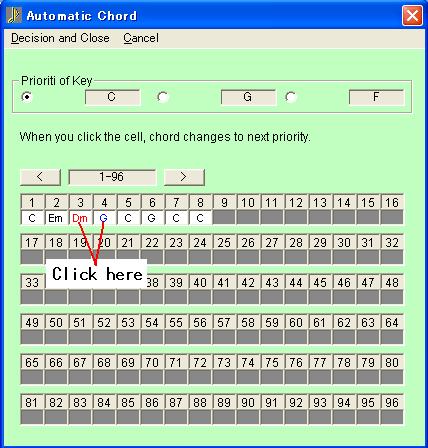
You can confirm the chord progression from main screen.