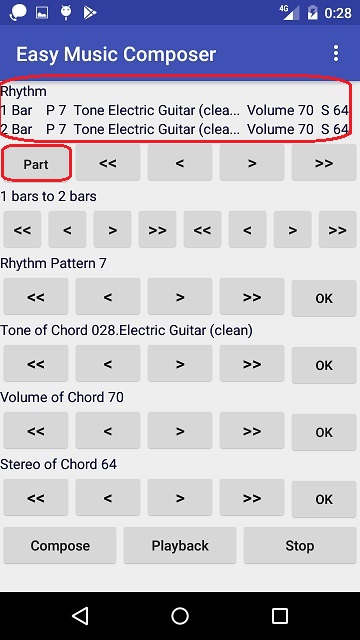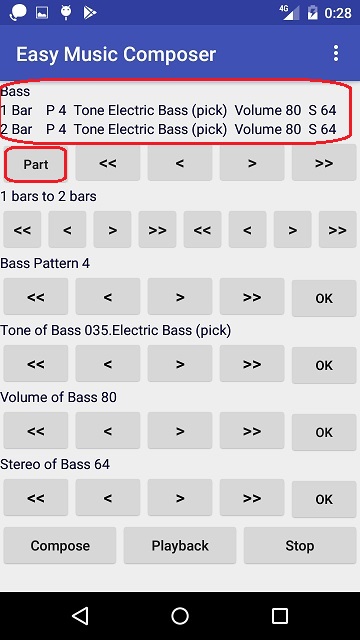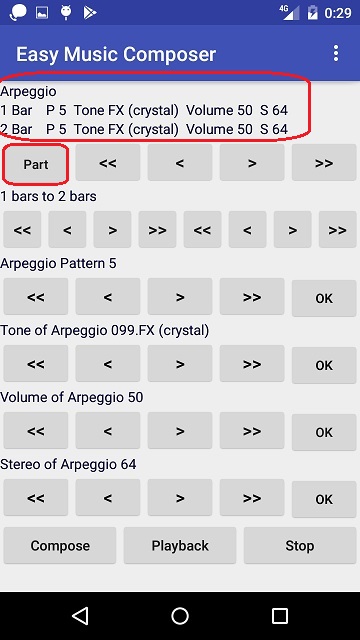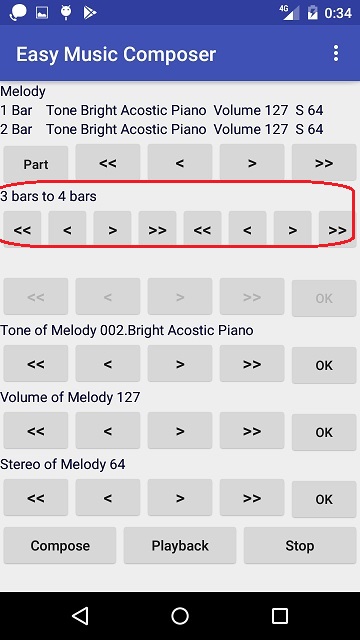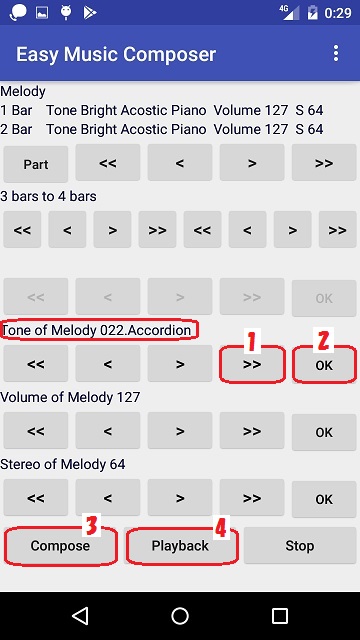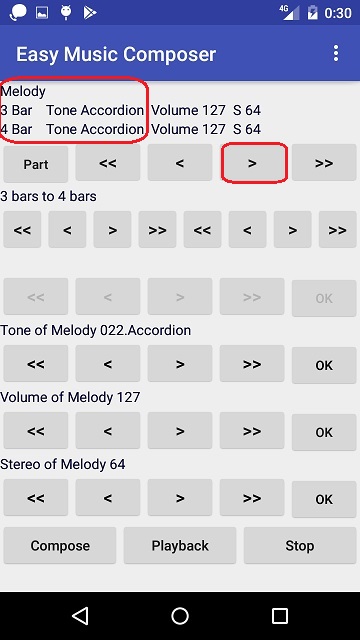Settings each bar
In the settings each bar, you can do the following for each bar.
* Setting for rhythm's pattern, bass's pattern, arpeggio's pattern and drum's pattern
* Settings for melody's tones, chord's tones, bass's tones, and arpeggio's tones
* Setting for melody's volume, chord's volume, bass's volume, arpeggio's volume and drum's volume
* Setting for melody's stereo, chord's stereo, bass's stereo, and arpeggio's stereo
Rhythm pattern, bass pattern, and arpeggio pattern can only be set every two bars.
When you fre done, tap the gComposeh button to apply the changes to the song.
Select part to set
Each time you tap the gParth button, the setting object changes in the order of gMelodyh, gRhythmh, gBassh, gArpeggioh, gDrumh.

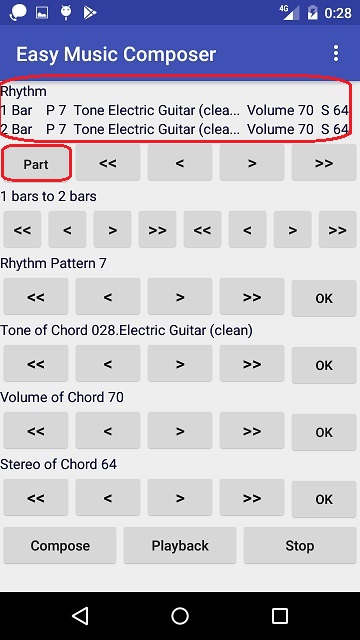
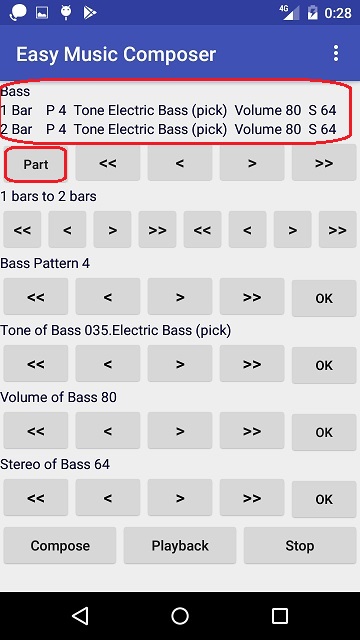
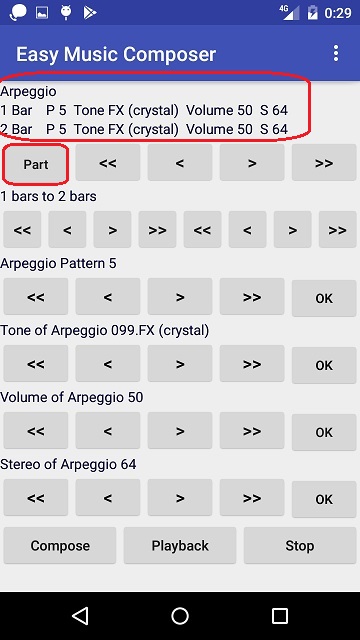

As an example, change the melody 3 and 4 bars to accordion.
If the displayed content is not "Melody", tap the "Part" button and set it to "Melody".

First, use the g<<h, g<h, g>h, g>>h, g<<h, g<h, g>h and g>>h buttons to specify the bars to be set.
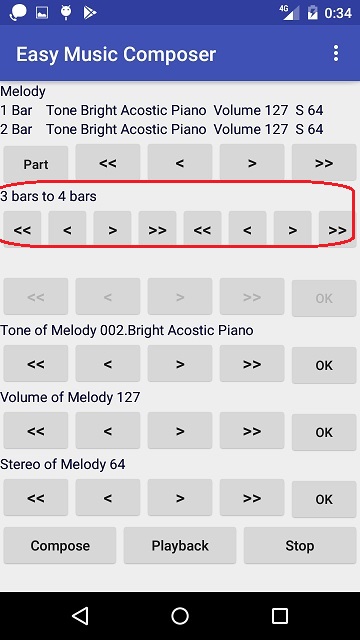
Tap the g>>h button in gMelody toneh twice to get the accordion tone.
Next, tap the gOKh button, gComposeh button and gPlayh button.
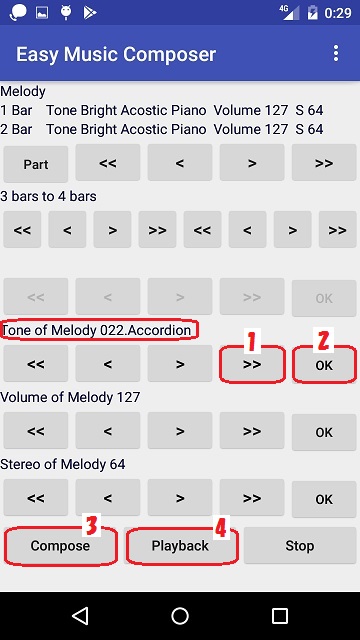
By tapping g>h of the measure display button once, you can confirm that the accordion is set to the tone of 3-4 bars.
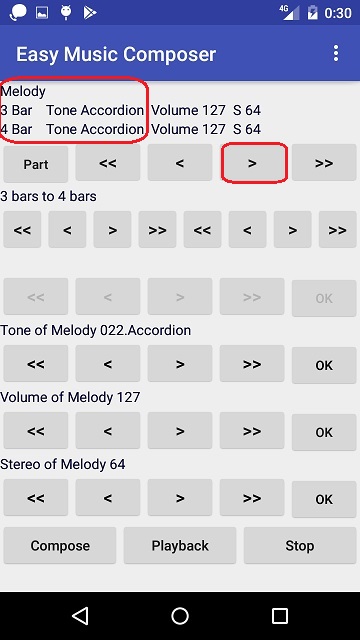
Set gVolumeh and gStereoh in the same way.
Set the rhythm, bass, arpeggio, and drum in the same way.
Top